When you click on Add New the from the Pods Admin menu, you’ll be presented with our Add New Pod Wizard giving you two options:
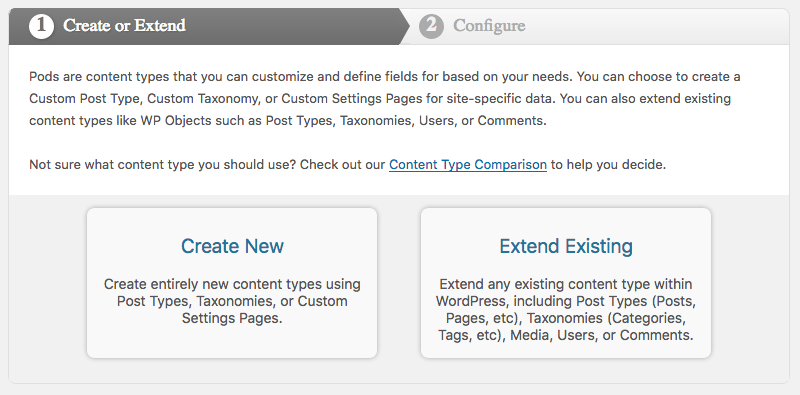
Contents
Create or Extend (Step 1)
- Create New: Used to Create entirely new content types using Custom Post Types, Custom Taxonomies or Custom Settings Pages.
- Extend Existing: Allowing you to extend any existing content type within WordPress including Post Types (Posts, Pages, Menu Items or Links) or Taxonomies (Categories or Tags) or Media, Users or Comments. This also allows you to extend any Custom Post Types or Taxonomies created by other plugins.
You will click the big button labeled “Create New” or “Extend Existing” to move onto the 2nd step, Configuring your new Pods.
Configure (Step 2)
Your choices will vary depending on which selection you’ve made above so we’ll break them down by type as well.
Create a New Content Type
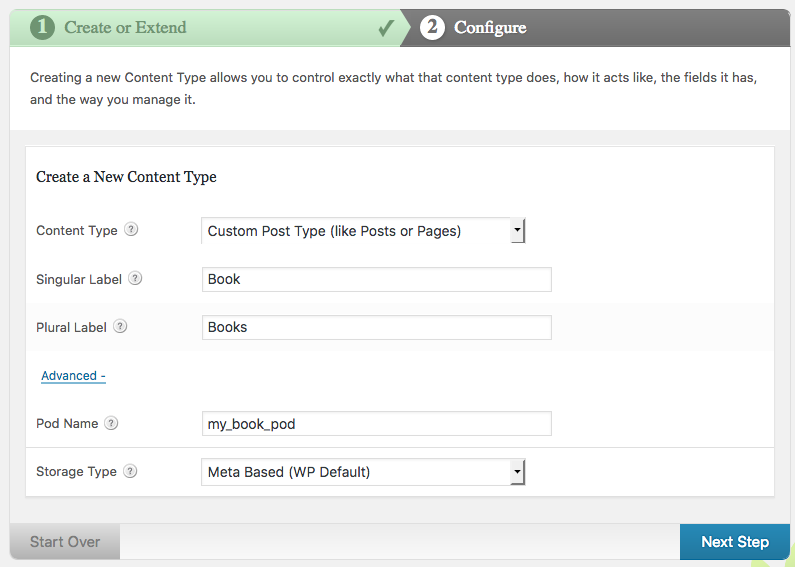
From this screen you have Three selections to complete:
- Choose a Content Type
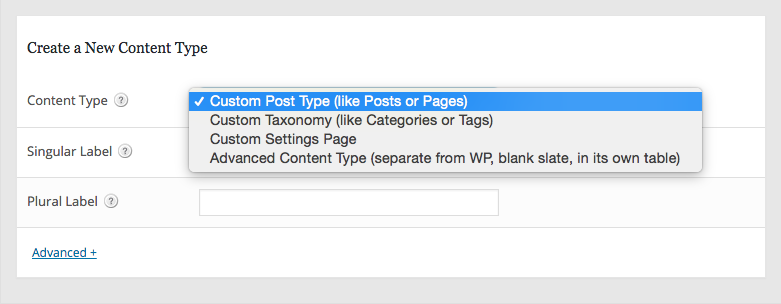
You can choose:- Custom Post Type (like Posts or Pages),
- Custom Taxonomy (like Categories or Tags),
- Custom Settings Page (for Site Wide variables and configurations), or
- Advanced Content Type, if you have enabled them from the Pods Admin, Components list. This is a blank slate, external table to the WordPress configuration only to be used by Advanced Users.
You can read about each of these on their own documentation page linked above.
- Provide a Singular Label
- Provide a Plural Label
Under Advanced, you have two options, depending on your Pods Configuration:
Extend Existing
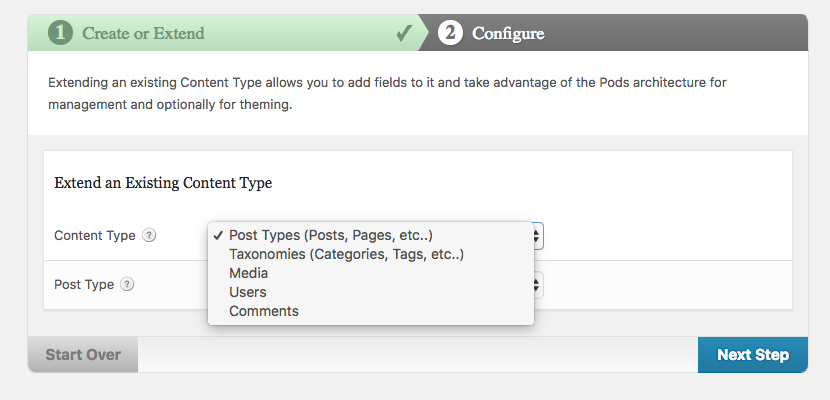
Next Step: Manage [Edit] Pod & Manage Fields
You’ll now be presented with the Edit Pod screen for your new Pod.
[image for Manage Pod]